Subscribe & Save
Subscribe and secure your preferred items for regular delivery at intervals of your choice while enjoying savings!
Subscriber Benefits
$5 Off
each product in subscription orders!
You Choose
how often your subscription ships.
Ensure Shipment
even when stock is low!
How to Subscribe & Save
Step 1: Select “Subscribe & Save” when choosing a product.

Step 2: Select how often you would like to receive your product.

Step 3: Click “Add to cart” or "Buy it now", then complete your order.

How to Modify your Subscription
Step 1: Click on the “Account” icon

Step 2: Click on the "Subscriptions" tab on the left side of the page

Step 3: Select the "Click here to view subscription" tab on the subscription you would like to modify
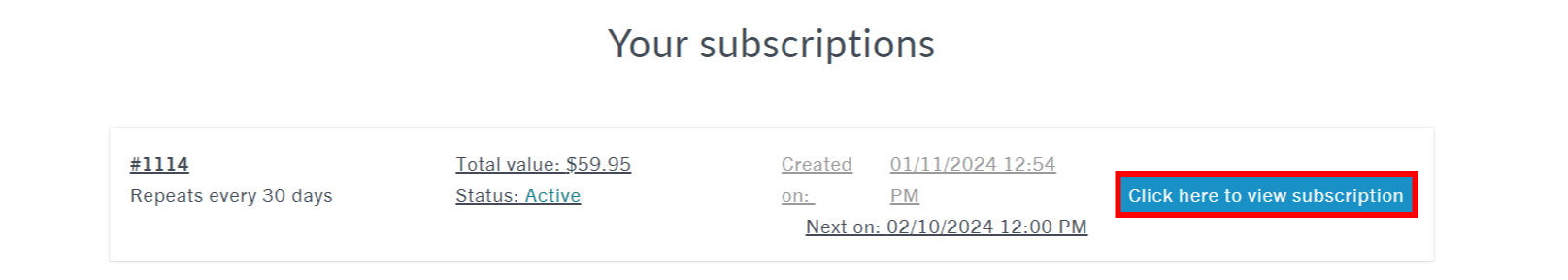
Step 4: Once on the Subscription page you can edit how often your subscription ships, quantity, add items, skip shipments, update shipping information, change payment methods, or cancel your subscription

